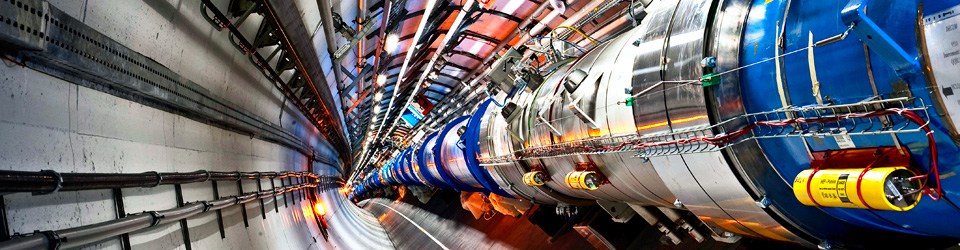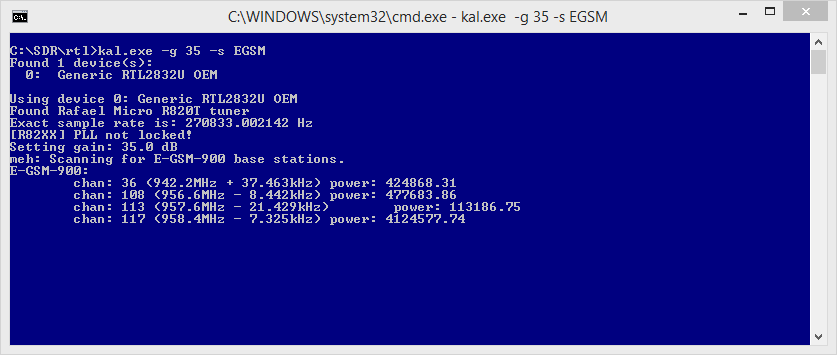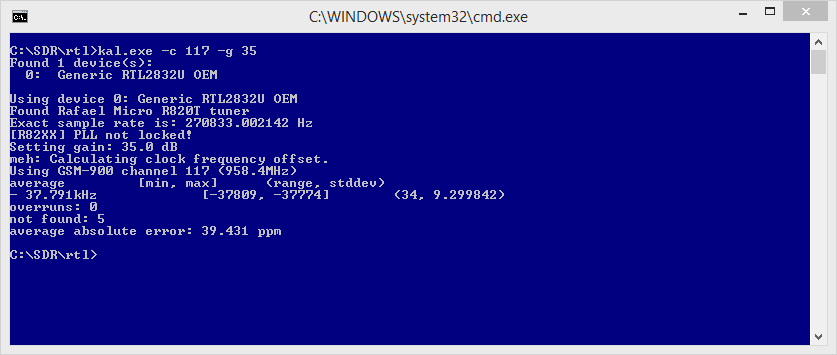Site Migration
Site migration in progress (Wordpress->Jekyll). Things may break.

‘Cos things break, don’t they?
Graph Arduino compatible geiger counter on Raspberry Pi
Python script for “Arduino compatible” geiger counter on Raspberry Pi - outputs to Collectd format
https://github.com/standard-error/geiger-counter
Run with Collectd “exec” plugin
Requires RPi.GPIO:
sudo apt-get install python-rpi.gpio
Connect interrupt pin of Geiger counter to GPIO12 of RPi (configurable in script)
May need to run as root if /dev/gpiomem not available
Used with a Collectd frontend such as Collectd Graph Panel for fancy graphs:
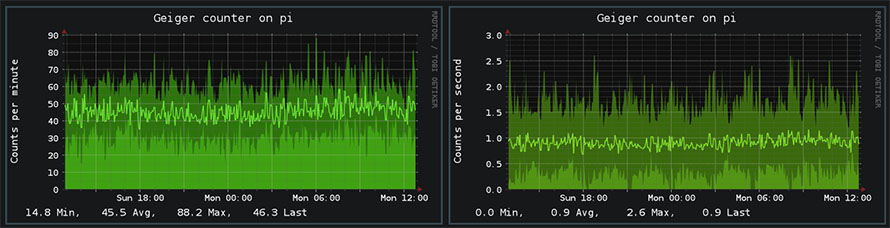
rtl_sdr windows 32/64 bit builds
In this post you’ll find my windows builds of rtl_sdr. The first link is the main branch and this is probably what most people will want. The other links are for keenerd’s experimental branch of rtl-sdr with additional features and the mutability branch - allows direct sampling without a hardware mod - “very experimental - probably broken” according to the author.
Download: rtl_sdr windows 32 bit binaries (03/01/2016) rtl_sdr windows 64 bit binaries (03/01/2016)
Experimental builds: rtl_sdr keenerd branch windows 32 bit binaries (04/06/2015) rtl_sdr mutability branch windows 32 bit binaries (19/06/2015)
kalibrate-rtl windows build (32 bit)
Kalibrate-rtl is a program that can scan for GSM base stations and use them to calculate the local oscillator frequency offset (ppm error) of an RTL2832 USB dongle.
I finally got this to build after a lot of trial and error with MSYS/MinGW. As often, not that complicated, just a case of building the libraries and configuring paths correctly. Also, there was a dependency on the POSIX library librt, which doesn’t exist in MinGW.
Download here: kalibrate-rtl windows 32 bit build 05/06/2015
Run like this:
kal.exe -g 35 -s EGSM
-g sets the gain. 35 is probably a good choice -s tells kalibrate-rtl to scan for mobile base stations. Band can be GSM850, GSM-R, GSM900, EGSM, DCS, PCS
Once you’ve found a channel, run kal.exe again like this:
kal.exe -g 35 -c 117
Again, -g is the gain. -c is the number of the channel you want to use for calibration. After a few seconds you should have a ppm figure for your dongle:
I recommend using the dongle normally for half an hour or so before trying to calibrate, as the ppm figure will change as the dongle warms up. It should stabilise after a while.
Here I obtained 39.4 ppm, very close to my previous manually estimated figure of 40 ppm, only much quicker to obtain.
For rtl_433/rtl-sdr builds see my previous post
rtl_433 windows binary (32/64 bit)
UPDATE 07/05/2019 - This page is no longer maintained and the rtl_433 builds here are out of date. A more recent Windows build may be available here. I have not tested this however.
Archived post follows
rtl_433 (https://github.com/merbanan/rtl_433) is a program that allows you to use an RTL2832 based USB DVB device as a generic receiver for 433 MHz devices (temperature sensors, weather stations etc).
Here you will find my unofficial Windows 32/64 bit builds compiled using MinGW. For my librtlsdr builds go here.
Usage tips
-
If you can see signals in other programs but find nothing is decoded in rtl_433 try adjusting the gain and bit detection levels:
rtl_433.exe -g 35 -l 0
These values work for me but are highly dependent on signal strength/noise so you will have to experiment. -l 0 is automatic level detection (EDIT: this is now the default). Enabling analyze mode (-a) can be helpful in working out what the program is seeing (if anything).
-
If you have a slow CPU and need to save some resources you might want to disable some devices e.g.:
rtl_433.exe -R 12
would enable support for Oregon Scientific weather sensors and disable all the rest
Download
rtl_433 windows 32 bit binary (11/11/2016)
rtl_433 windows 64 bit binary (11/11/2016)
The binaries above are tested by me and known to work. For the most up to date version you can try my automatic daily builds (32 bit / 64 bit) but note I do not test these and they may or may not work.
Usage: = Tuner options =
[-d <RTL-SDR USB device index>] (default: 0)
[-g <gain>] (default: 0 for auto)
[-f <frequency>] [-f...] Receive frequency(s) (default: 433920000 Hz)
[-p <ppm_error] Correct rtl-sdr tuner frequency offset error (default: 0)
[-s <sample rate>] Set sample rate (default: 250000 Hz)
[-S] Force sync output (default: async)
= Demodulator options =
[-R <device>] Enable only the specified device decoding protocol (can be used multiple times)
[-G] Enable all device protocols, included those disabled by default
[-l <level>] Change detection level used to determine pulses [0-16384] (0 = auto) (default: 0)
[-z <value>] Override short value in data decoder
[-x <value>] Override long value in data decoder
[-n <value>] Specify number of samples to take (each sample is 2 bytes: 1 each of I & Q)
= Analyze/Debug options =
[-a] Analyze mode. Print a textual description of the signal. Disables decoding
[-A] Pulse Analyzer. Enable pulse analyzis and decode attempt
[-D] Print debug info on event (repeat for more info)
[-q] Quiet mode, suppress non-data messages
[-W] Overwrite mode, disable checks to prevent files from being overwritten
= File I/O options =
[-t] Test signal auto save. Use it together with analyze mode (-a -t). Creates one file per signal
Note: Saves raw I/Q samples (uint8 pcm, 2 channel). Preferred mode for generating test files
[-r <filename>] Read data from input file instead of a receiver
[-m <mode>] Data file mode for input / output file (default: 0)
0 = Raw I/Q samples (uint8, 2 channel)
1 = AM demodulated samples (int16 pcm, 1 channel)
2 = FM demodulated samples (int16) (experimental)
3 = Raw I/Q samples (cf32, 2 channel)
Note: If output file is specified, input will always be I/Q
[-F] kv|json|csv Produce decoded output in given format. Not yet supported by all drivers.
[-C] native|si|customary Convert units in decoded output.
[-T] specify number of seconds to run
[-U] Print timestamps in UTC (this may also be accomplished by invocation with TZ environment variable set).
[<filename>] Save data stream to output file (a '-' dumps samples to stdout)
Supported device protocols:
[01]* Silvercrest Remote Control
[02] Rubicson Temperature Sensor
[03] Prologue Temperature Sensor
[04] Waveman Switch Transmitter
[05]* Steffen Switch Transmitter
[06]* ELV EM 1000
[07]* ELV WS 2000
[08] LaCrosse TX Temperature / Humidity Sensor
[09]* Acurite 5n1 Weather Station
[10]* Acurite 896 Rain Gauge
[11] Acurite 609TXC Temperature and Humidity Sensor
[12] Oregon Scientific Weather Sensor
[13]* Mebus 433
[14]* Intertechno 433
[15] KlikAanKlikUit Wireless Switch
[16] AlectoV1 Weather Sensor (Alecto WS3500 WS4500 Ventus W155/W044 Oregon)
[17]* Cardin S466-TX2
[18] Fine Offset Electronics, WH-2 Sensor
[19] Nexus Temperature & Humidity Sensor
[20] Ambient Weather Temperature Sensor
[21] Calibeur RF-104 Sensor
[22]* X10 RF
[23]* DSC Security Contact
[24]* Brennstuhl RCS 2044
[25]* GT-WT-02 Sensor
[26]* Danfoss CFR Thermostat
[27]* Energy Count 3000 (868.3 MHz)
[28]* Valeo Car Key
[29] Chuango Security Technology
[30] Generic Remote SC226x EV1527
[31] TFA-Twin-Plus-30.3049 and Ea2 BL999
[32] Fine Offset WH1080 Weather Station
[33] WT450
[34] LaCrosse WS-2310 Weather Station
[35] Esperanza EWS
[36]* Efergy e2 classic
[37]* Inovalley kw9015b rain and Temperature weather station
[38] Generic temperature sensor 1
[39]* Acurite 592TXR Temp/Humidity, 5n1 Weather Station, 6045 Lightning
[40]* Acurite 986 Refrigerator / Freezer Thermometer
[41] HIDEKI TS04 Temperature and Humidity Sensor
[42] Watchman Sonic / Apollo Ultrasonic / Beckett Rocket oil tank monitor
[43] CurrentCost Current Sensor
[44] emonTx OpenEnergyMonitor
[45] HT680 Remote control
[46] S3318P Temperature & Humidity Sensor
[47] Akhan 100F14 remote keyless entry
[48] Quhwa
[49] OSv1 Temperature Sensor
[50] Proove
[51] Bresser Thermo-/Hygro-Sensor 3CH
[52] Springfield Temperature and Soil Moisture
[53] Oregon Scientific SL109H Remote Thermal Hygro Sensor
[54] Acurite 606TX Temperature Sensor
[55] TFA pool temperature sensor
[56] Kedsum Temperature & Humidity Sensor
[57] blyss DC5-UK-WH (433.92 MHz)
[58] Steelmate TPMS
[59] Schraeder TPMS
[60]* LightwaveRF
[61] Elro DB286A Doorbell
[62] Efergy Optical
[63] Honda Car Key
[64]* Template decoder
[65] Fine Offset Electronics, XC0400
[66] Radiohead ASK
[67] Kerui PIR Sensor
[68] Fine Offset WH1050 Weather Station
[69] Honeywell Door/Window Sensor
* Disabled by default, use -R n or -G