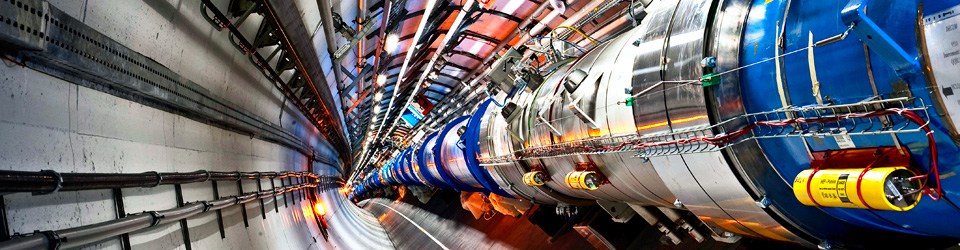Manual extraction/installation of .ipk packages on Gargoyle/OpenWrt
Occasionally it may be necessary to install a package manually on Gargoyle/OpenWrt firmwares due to bugs or incompatibilities preventing automatic installation. Here’s how to do it.
An .ipk file is just a regular tar/gz archive so we can extract the contents with tar. In this case I’m installing the Network UPS package on Gargoyle:
cd /tmp
wget http://downloads.openwrt.org/snapshots/trunk/ar71xx/packages/nut_2.6.5-2_ar71xx.ipk
tar zxpvf nut_2.6.5-2_ar71xx.ipk
This extracts three files: ` ./debian-binary ./data.tar.gz ./control.tar.gz `
data.tar.gz is the file we want. To install to the router simply extract the files to root:
cd /
tar zxpvf /tmp/data.tar.gz
And you’re done. Keep in mind that many packages will have dependencies and you’ll have to install those yourself (manually or through opkg) if you want the software to work.